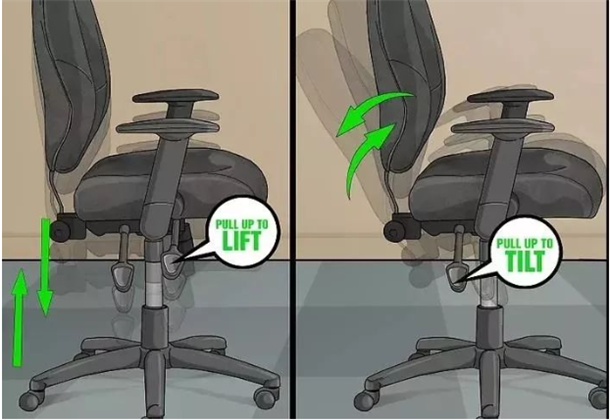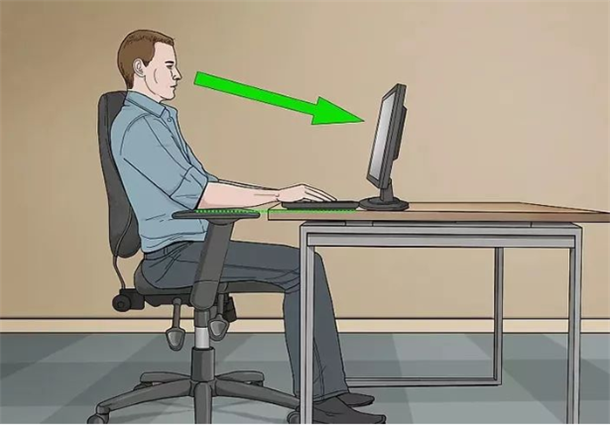When we were kids, our parents always told us we didn’t hold our pens right, we didn’t sit right. As I grow up, I realize how important it is to sit right!
Sedentary is equal to the chronic suicide.Some common problems among office workers are low back pain, neck and shoulder pain and wrist pain, but the busy work every day, let you have to bear all kinds of health hazards brought by office work. So it’s important to sit well, and adjusting your office chair is actually good for your health!
Here we will show you how to adjust the office chair:
1.Adjust the seat to a comfortable height.
What is the right height for a chair? We can adjust from the standing position. Standing in front of the chair, push the lever to raise or lower the seat of the chair until its tip is below your knees. Then you should be able to sit comfortably in your chair with your feet flat on the floor.
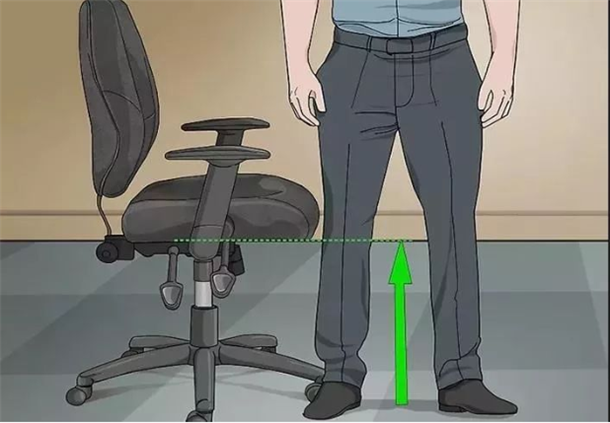 2.Reposition your office chair and assess elbow angles.
2.Reposition your office chair and assess elbow angles.
Move the chair as close to the desk as possible, so that the upper arms can hang comfortably parallel to the spine, and both hands can be easily placed on the desktop or keyboard. Adjust the seat height up and down to ensure that the upper arm is at a right Angle to the forearm.
At the same time, adjust the height of the armrest so that the upper arm is slightly raised just on the shoulder.
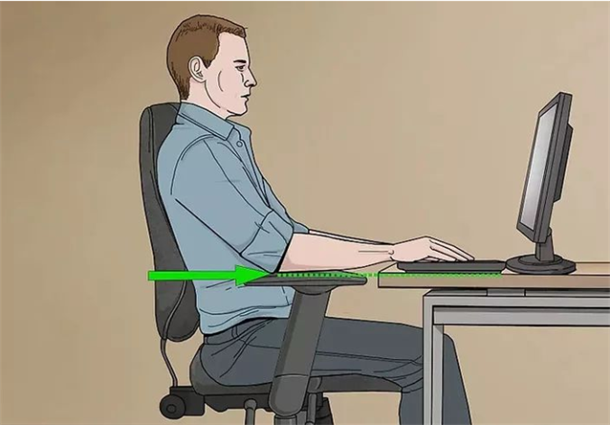 3.Make sure your feet are at the right height.
3.Make sure your feet are at the right height.
Place your feet flat on the floor and slide your hands between your thighs and the edge of the seat, leaving a finger width between the edge of the seat and your thighs. Knee flexion is approximately 90° when sit correctly.
If you are tall, the space of thigh and cushion is large, should raise the seat; If there is no space between the thigh and the seat cushion, should lower the seat or use a foot cushion.
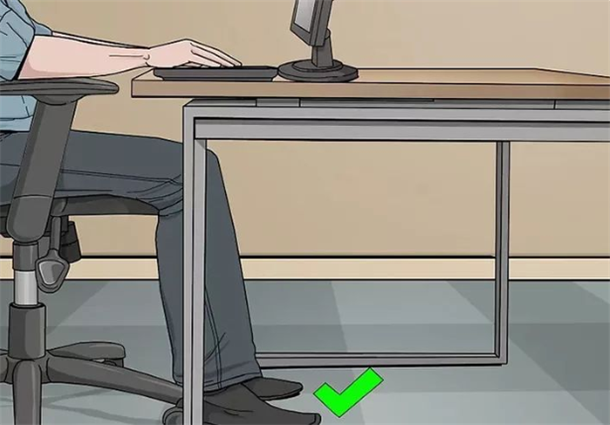 4.Measure the distance between your calves and the edge of the seat.
4.Measure the distance between your calves and the edge of the seat.
Sit as far back as you can, with your waist close to the chair back, and place your fist between your calves and the leading edge of the seat. Your calves should be about a fist (about 5 cm) away from the front of the seat.
This distance determines the depth of the seat, the right depth to avoid caving in or falling through the waist. If the calves press on the leading edge of the seat, adjust the backrest to move forward, or use the waist to reduce depth.If there is a large space between the calves and the leading edge of the seat, adjust the backrest to move backward and increase the seat depth.
 5.Adjust lumbar support height.
5.Adjust lumbar support height.
Adjust the height of the lumbar support so that it fits the radian of the waist, so that the waist and back get the maximum support.
When the lumbar support is at the right height, you can feel solid support in your lower back.
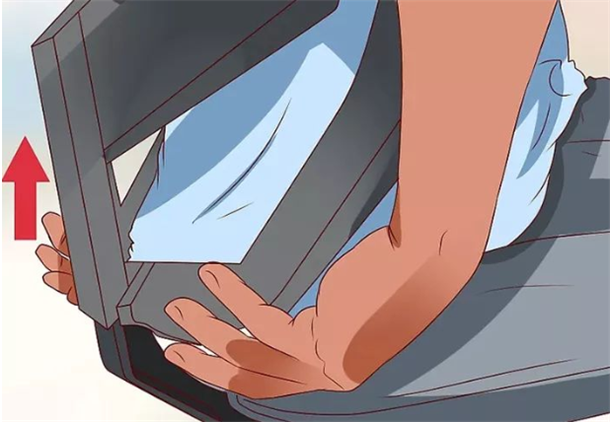 6.Adjust armrest height.
6.Adjust armrest height.
Adjust the height of the armrest to ensure that the elbow flexion of 90° can touch the armrest well. If the armrest is too high and cannot be adjusted, it should be removed to avoid shoulder and hand pain.
 7.Adjust eye Level.
7.Adjust eye Level.
Sit in a chair, close your eyes, face forward naturally, and open them. With a computer screen in the right position, you should be able to look straight at the center of the screen and see every corner of it without turning our heads or moving up and down.
If the monitor is too high or too low, adjustments need to be made to reduce neck muscle strain.
Have you learned how to adjust the office chair? To improve your posture, choose an adjustable office chair.
Post time: May-09-2022